
World Aircraft Sales, April 2014
by Ken Elliott
Download a PDF of the article.
Owner’s interacting with their aircraft focus primarily on the cabin, just as pilots are focused on the cockpit and aircraft performance. For the owner, the cabin becomes a center of experience: their office-in-the-sky, or their in-sky-theater of entertainment. What is common to any owner experience, however, is the expectation of comfort and connectivity while the cabin avionics are intimately intertwined with most aspects of cabin functionality.
With a significant number of aftermarket aircraft available, a buyer is faced with a wealth of variability in cabin equipage, layout and capability. Cabin systems are changing so rapidly in line with other broad appeal electronics from which they are derived. Working through this difficulty, keep in mind the mid-term goals of your flight operation; the minimum equipage required for the operation; and your ability to add-on later. Newer cabin electronics are modular, allowing for growth.
If considering replacing or upgrading the cabin avionics because in all other respects a prospective aircraft is right for the mission, then consider value against the increase cost and resale of the aircraft. The ROI must make sense to you, the buyer, because you may also find a different aircraft with the equipment needed.
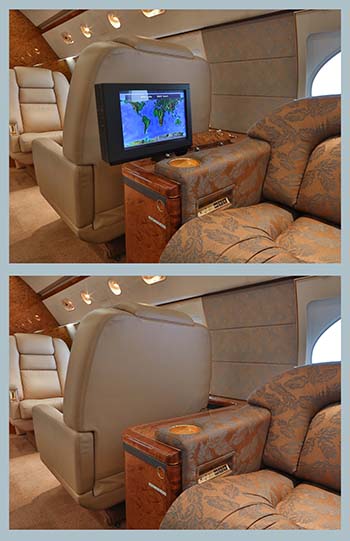 OUT OF SIGHT ELECTRONICS
OUT OF SIGHT ELECTRONICS
Upon entering the aircraft cabin, a purchaser has the additional burden of out of sight electronics and hidden functionality. Seats, couches, tables, side walls, ledges and the headliner are all in plain view, yet apart from selector panels and monitors, all things avionics are tucked away with their capabilities being even less clear.
Similarly, if you are buying an aircraft where the operator uses 220 VAC plug-in equipment, the aircraft outlets and power source will need to be changed if you will use 115 VAC. In short, it is very important to enter the cabin with a good understanding of your expectations. One approach to help manage these, especially on larger jet cabins, is to group the avionics into sub systems as follows:
• Audio/Visual
• Control
• Connectivity
• Information.
AUDIO/VISUAL
This is intimately connected, with remote equipment installed in cleverly created and covered locations. The speakers need to be heard, with their location making a world of difference. Speakers need to be driven by reliable amplifiers covering the audio frequency range while capturing base to treble with ease. If the cabin has HD video or movies, then sound is very important. If you, the prospective owner, like music to travel and/or work to, take a close look and listen to the audio visual.
Though many aircraft are equipped with DVD players some have video storage. The newer Rockwell Collins Skybox, with its Apple music and movie-sharing capability, offers Apple iTunes library selections to smart devices and displays.
Establish where within the aircraft the owner will be sitting. Pay careful attention to the audio and display visibility from that location at the very least. Note that many club seat locations have bulkhead monitor viewing as well as adjacent seat viewing. Adjacent seat monitors are usually side-ledge mounted.
Always check the ease of access to these. Some fold out from the sidewall and some are discretely stowed out of view until they are needed. Headphones, if supplied, can always be replaced – but plug-in jacks can be a nightmare if worn out, intermittent or loose-fitting – so check.
Cabin safety announcements should mute the entertainment systems, and can originate either in the cabin or from the cockpit. Monitors should display what the user selects, and this may range from a single video source to multiple video, TV and information sources. Some larger aircraft have master cabin controls for cabin avionics from which cabin staff will enable common source audio and video. There can be merit in this, but make sure you know what will work best for your operation.
Displays come in many sizes, so be aware that just because the display may be ultra-thin and HD does not mean the source video equipment is equally modern. On legacy aircraft you should be especially aware of the attention paid to what you see when you ‘walk in’, versus what makes-up the complete system – right down to the antenna that collects the satellite images, and is just as critical to the viewing experience as a monitor in the cabin.
Every bit as important is to check the monitor display performance when all aircraft systems are running. A great way to check cabin avionics is to run everything on a test or demonstration flight. Failing that, a ramp check with engines running will help to demonstrate noise impacts, usually seen as lines, ripples, or ‘jitter’ on pixels as they generate an image.
This electrical noise will change with any variation at the source. Noise can originate anywhere, from engines to cabin lighting. Noise as a background hum or static can also interfere with the audio, so check the speakers and headsets too.
CONTROL
Typically ‘control’ refers to selectors mounted next to each seat location and if installed, a single master control position. Touch screens are all the rage, including control from tablets or smart devices. If remotes are used in the jet you are considering for purchase, bear in mind that replacing them is not always straightforward as they may be heavily ‘customized’. A spare may be handy to keep onboard. Cabin controls provide user interface to many functions including:
• Headphones
• Speakers
• Audio/Video Sources
• Flight information
• Cabin environment (air/temperature)
• Cabin lighting
• Window shades and lighting
Other controls exist for vestibules, galleys, vanities, lavatories and even closets. Of course they all should work – and as often as not, the perceptive buyer will discover partially operating devices. While cosmetic and not electronic, a buyer should consider the re-plating of switch panels on legacy purchases as they do wear, and this is a good investment for eventual re-sale.
Some switch panels use touch-sensitive switches as opposed to touch screen. Buyers should always ensure they can be replaced. There are many vendors of switch panels who may not always remain in business.
The newer control method uses a tablet and an App provided by the equipment supplier. The tablet will communicate via Bluetooth to a remote box that controls the cabin features. The tablet in essence takes the place of the switch panel.
CONNECTIVITY
As communication, data and network are co-dependent, and while communication and data cover connectivity to and from the aircraft, network focuses on what you do data-wise, inside the aircraft. As with the complete aircraft acquisition, the very first consideration around connectivity is to know what you want to use it for, and where you intend to operate.
It is highly recommended when the aircraft selection criteria includes some degree of connectivity that you next consult with your internal IT group. Have them advise on what the executives of the company need for connectivity on board. They will help you map out requirements based on devices used, routing, internet and broadband desired.
Furthermore if you do not already use the services of an Aircraft Service Provider for airborne services then this is the time to begin working with one of them, networking together with your internal IT group, pilots and flight department – including your own aircraft maintenance team. The connectivity extends to the cockpit, while downloading of data is needed for maintenance diagnostics, so be inclusive right from the start of a buying process.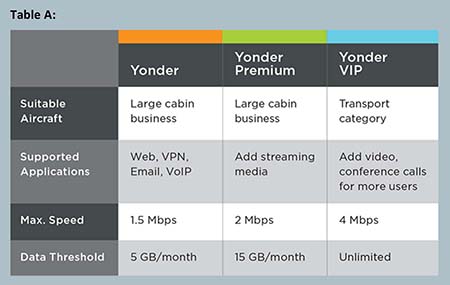
Four of the airborne service providers typically used by corporate aircraft include ARINC Direct; Satcom Direct; Satcom 1; and SITA. Three satellite services often used by the service providers and aircraft systems are Inmarsat; Iridium; and ViaSat (the latter provides a General Aviation internet service called Yonder, and Table A depicts its internet service as just one example available to the operator of a business jet).
Become familiar with communications and data coverage maps to ensure the aircraft equipment, service provider and regions of service all line up for full coverage at reasonable cost. Drill down with the provider and your internal IT group to ensure the types of services desired at a user level will be available. These may include 802.11, GSM, POP3, VoIP, email, internet, VPN and other discrete services. Meanwhile your IT group will ask about security of the service options – this will be key.
Finally with CPDLC-FANS, ATN-B2 and ADS-C all being introduced for international operations, check with the pre-purchase MRO or new aircraft OEM that your connectivity is sufficient for these NextGen Data Com needs. At the very least, onboard connectivity equipment should be capable of an upgrade rather than replacement.
The aircraft network covers how the outside data capability is ‘piped’ throughout the cabin. Is there sufficient data pipeline for all devices, and how will they connect to provide for your needs? Most devices use data even when not in actual use, and passengers may be carrying data hungry smartphones, tablets and laptops. The way you plan to control or network these devices in the cabin is very meaningful to data needs and importantly, data cost.
All buyers should test the handsets installed in the cabin and mounted in several locations including side ledges, galley and vestibule. Handsets should include cabin to cockpit two-way calling with visual and aural alert.
INFORMATION
This area refers to aircraft performance, maps, charts and news (selectable on cabin monitors). When acquiring an aircraft, be ready to ask as they are not always found in the aircraft equipment list or when navigating via remote selection on-board. Information almost always involves a subscription, and comes in many different menu choices.
IN SUMMARY
When purchasing your next aircraft, you would be wise to create a cabin avionics checklist. Start by knowing what you need the aircraft for and where you intend to operate. You should consult early with your own company IT group, an aircraft service provider and either the aircraft OEM or MRO. Connect all of these parties together and remember to include your flight crew, maintenance and operations manager. Reach out to senior executives for their input, too.
You should think mid-term, looking for add-on capability as needed. Consider the value and ROI of any upgrade, and above all know the mission. Ultimately, a cabin that works for the passengers from taxi to touchdown will reduce distraction for the flight crew, allowing their focus to be on safety of flight, while the cabin occupants can enjoy a fully comfortable, productive flight.
❯ Ken Elliott is an avionics veteran of 40 years and more recently focused on NextGen. His work within the NextGen Advisory Council sub-committee brings him close to current and intended development effort. Equally, his specialization in low-vision operations provides a deeper insight into one of the pillars of NextGen. Ken has served the aviation industry on three continents from light GA to large corporate aircraft. His current employer, Jetcraft, is a leading aircraft brokerage company with worldwide presence.
More from www.www.jetcraft.com, email: [email protected]
SIGN UP FOR OUR MONTHLY JETSTREAM RECAP
Don't miss future Jetstream articles. Sign up for our Jetcraft News mailing list to receive a monthly eblast with links to our latest articles. Click to join the 1,800+ subscribers on our mailing list.





